
Under General, you'll find Word Count, Page Count, and Spelling settings, where you can toggle a variety of options on or off to suit your preferences.

Under Document Settings tab you can adjust Paper Size, Note Style, and Margins and the Text Style, where you can change the font and customize the formatting for headings, footnotes, chapters, and more.



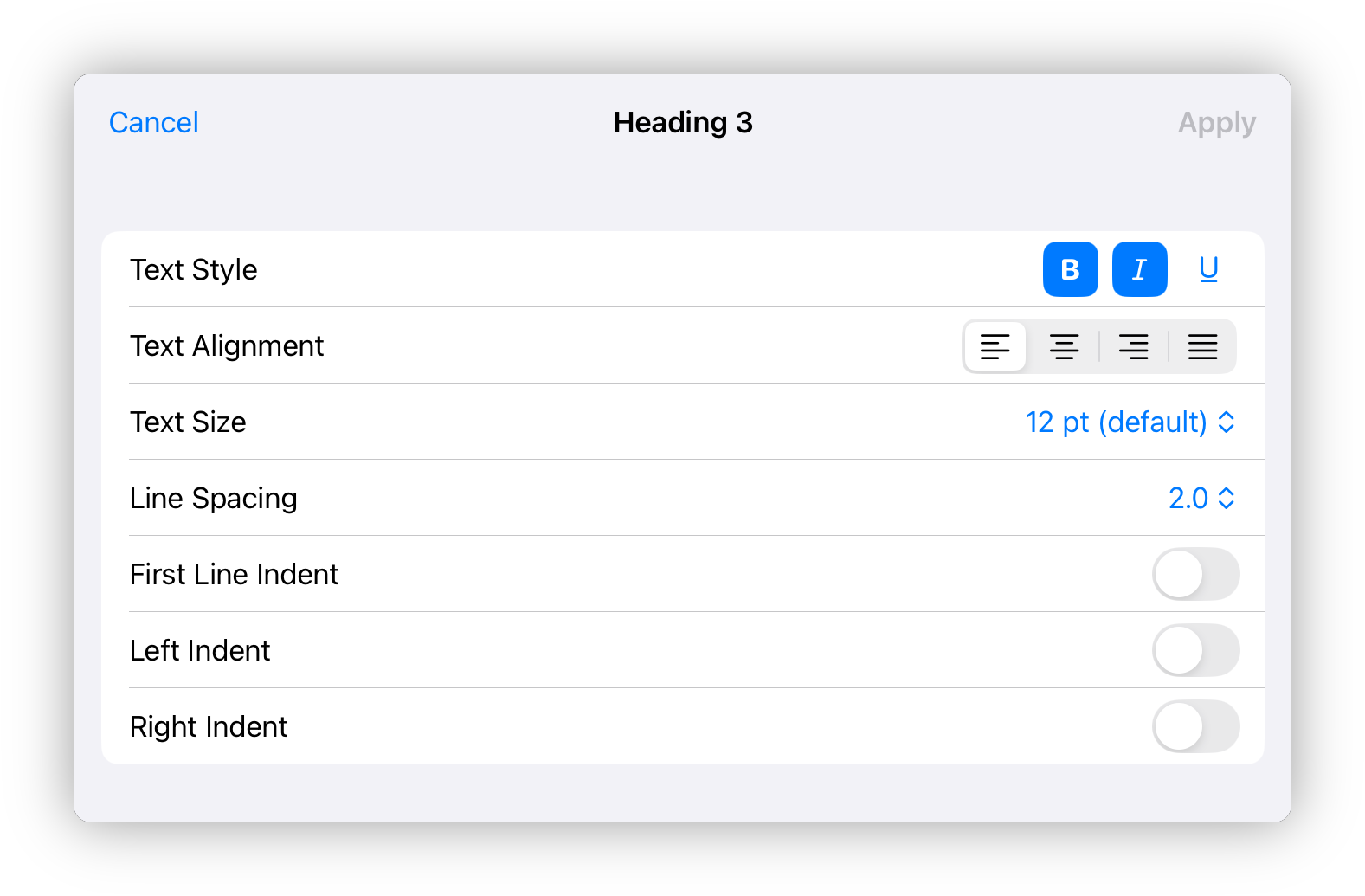
Under Personalization, you can customize your writing space with a variety of theme and background options. Toggle text element highlighting on or off, and choose to keep the page background light even when dark mode is enabled.

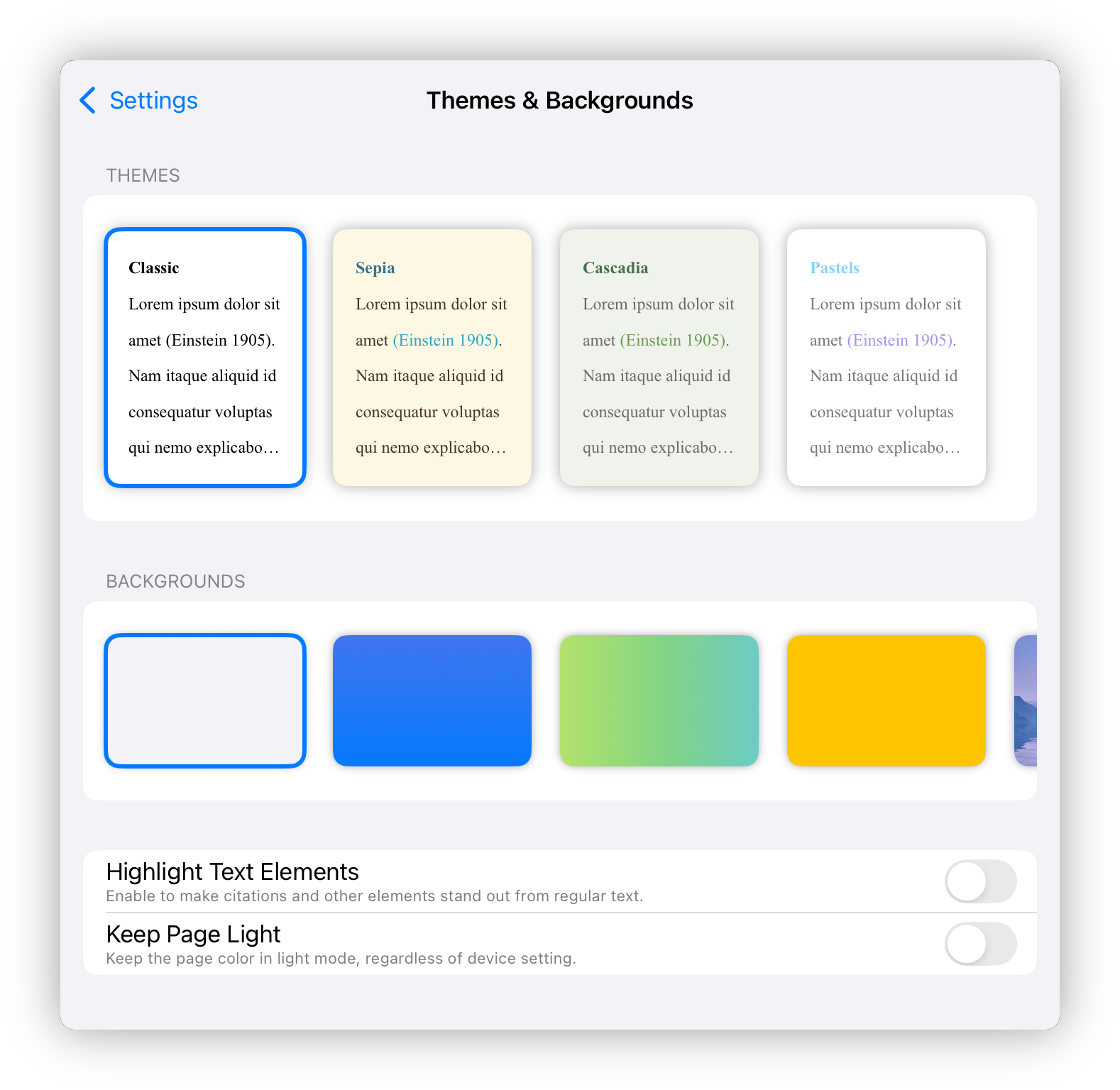
Need more assistance? Email Us!

.webp)








.svg)
