Headers and footers are automatically formatted to match the requirements of the selected citation style—if applicable.
To customize them, simply tap on the page number or anywhere in the header or footer area to open the Headers & Footers Editor.



From there, you’ll find a variety of options to adjust and personalize your headers and footers to suit your needs.

.webp)
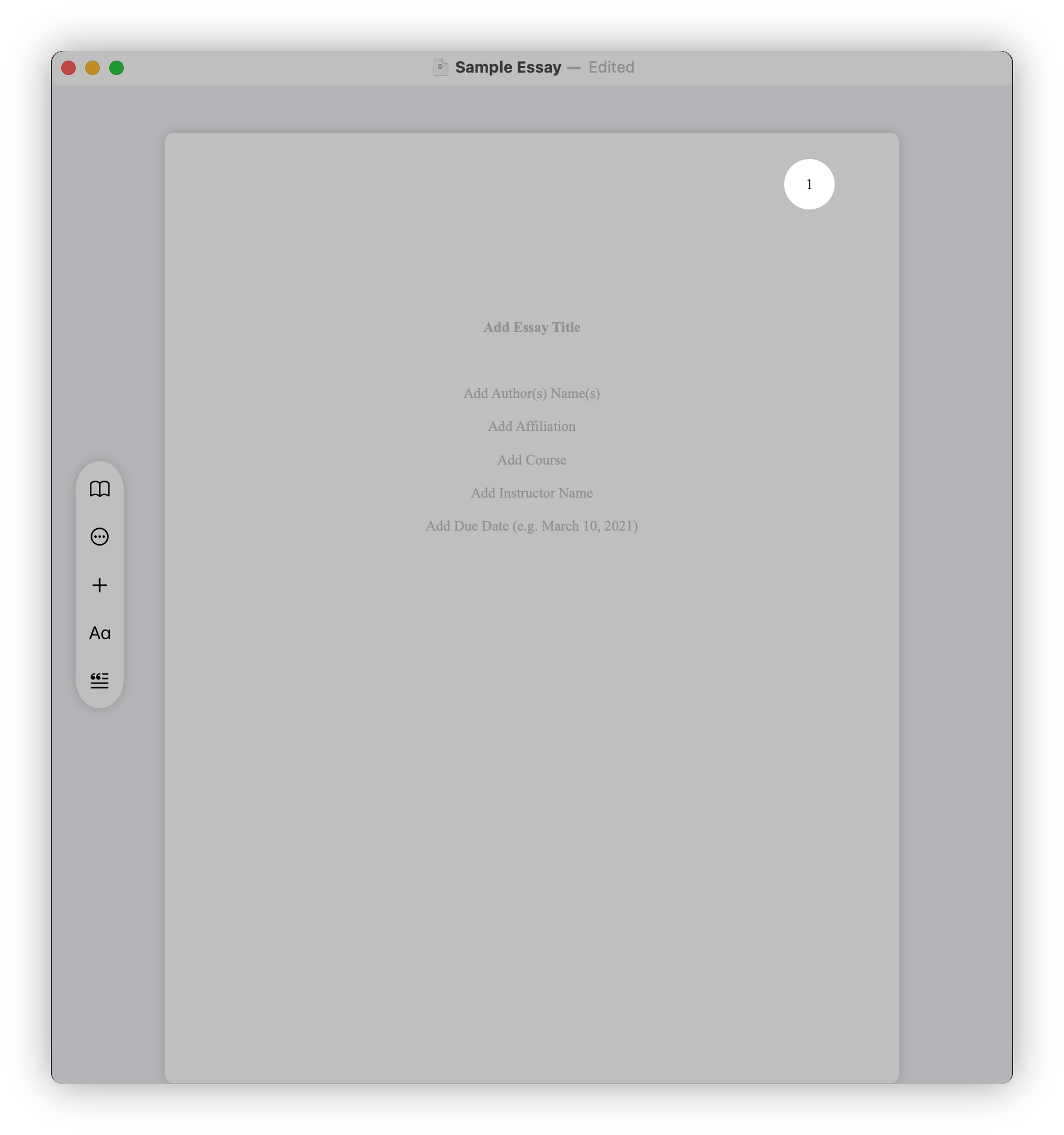






.svg)
