
Fill out the popover with your desired text, then tap Apply to insert the footnote.

Essayist automatically numbers footnotes for you.

To delete a footnote, place your cursor on the line where it appears in the essay and press the delete button.


Fill out the popover with your desired text, then tap Apply to insert the footnote.

Essayist automatically numbers footnotes for you.

To delete a footnote, place your cursor on the line where it appears in the essay and press the delete button.


Fill out the popover with your desired text, then click Apply to insert the footnote.

Essayist automatically numbers footnotes for you.
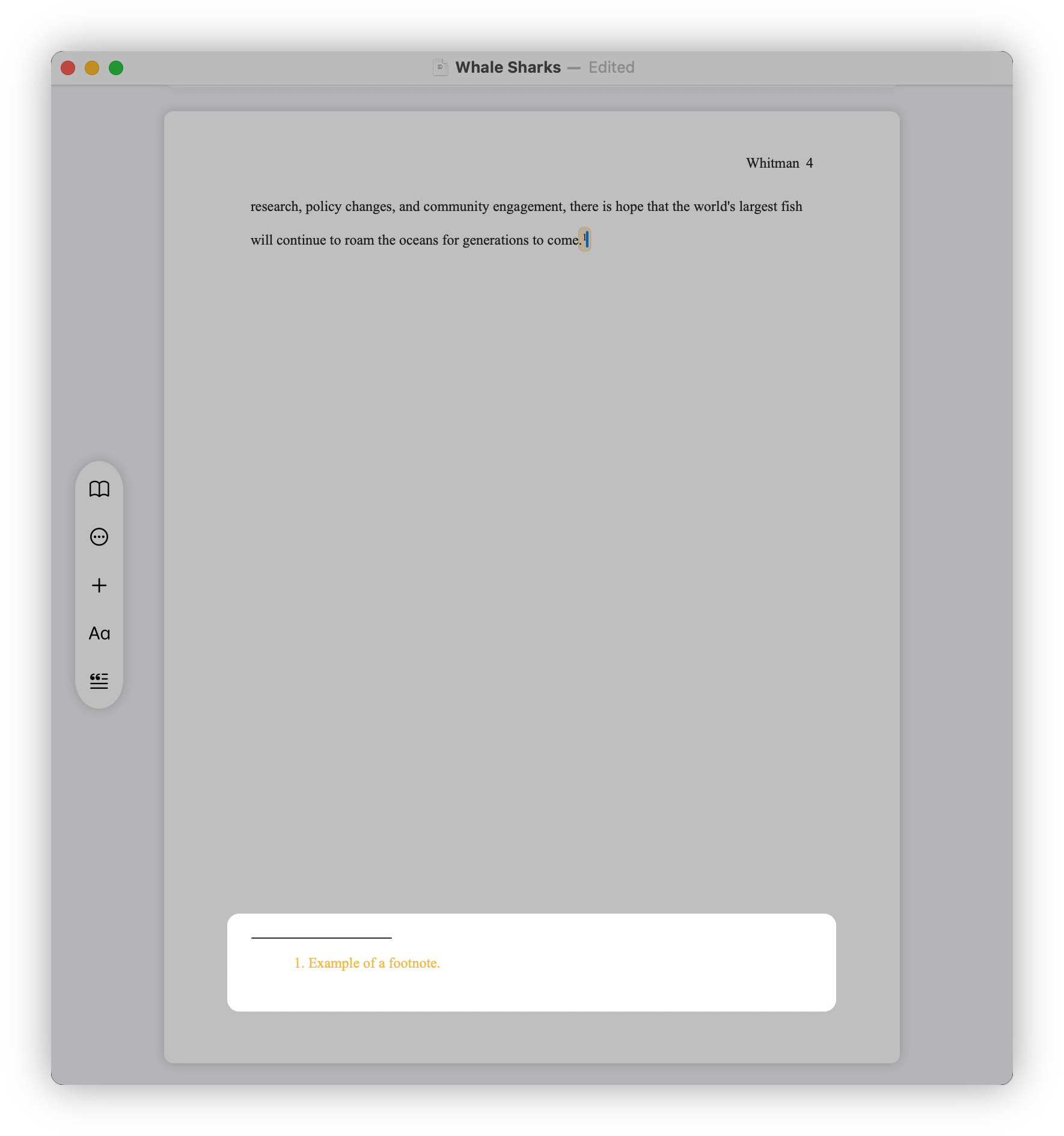
To delete a footnote, place your cursor on the line where it appears in the essay and press the delete button.
